How do I adjust my privacy settings?
You can adjust your privacy settings in your user account.
- Go to www.kinomap.com
- Log in with your credentials
- Click on your avatar in the top right corner
- Click on 'Settings'
Here, you will see the 'Confidentiality' option on the left.
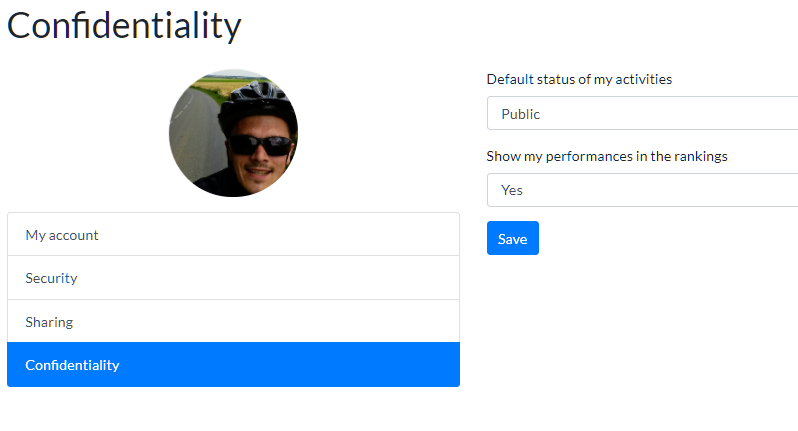
This page lets you:
- Define the default status of your activities. By default it is set to Public, which means that everyone is able to see the the details of your activities (average speed, power, cadence, heart rate). When you set it to private mode, only you can see those details.
- Define your visibility in rankings. If you select 'yes', your overall performance (but not the details of your activities) is visible and can be compared to all others users who trained with the same video.
